maxhoesel.smallstep.step_ca role – Install and initialize a Smallstep certificates server (step-ca).
Note
This role is part of the maxhoesel.smallstep collection (version 0.24.5).
It is not included in ansible-core.
To check whether it is installed, run ansible-galaxy collection list.
To install it use: ansible-galaxy collection install maxhoesel.smallstep.
To use it in a playbook, specify: maxhoesel.smallstep.step_ca.
Entry point main – Install and initialize a Smallstep certificates server (step-ca).
Synopsis
This role performs the following actions:
Install
step-cliif requiredInstall
step-caCreate a user to run the step-ca server, if it doesn’t already exist
Initialize a fresh ca server with no provisioners using
step ca initDaemonize step-ca using a systemd service
Requirements:
Root access using
become: yesor equivalent
Supported distributions:
Ubuntu 18.04 LTS or newer
Debian 10 or newer
Fedora 36 or newer
A CentOS-compatible distribution like RockyLinux/AlmaLinux 8 or newer. RockyLinux is used for testing
NOTE: Please make sure that you have read the considerations for running a step-ca server in production. This role follows these considerations where possible, but you should still be familiar with the basic operation of the
step-caserver.NOTE ON THE ROOT KEY: By default
step-cagenerates two keys when initialized - a root CA key and an intermediate key used to sign certificates. Both are present and encrypted on the ca host after this role exits, with thestep-caserver configured to read the intermediate key password from a protected file in step_ca_path. The root key can thus only be decrypted with the password set in step_ca_root_password.It is thus very important that you back up your root key and password in a safe and secure location. The details of your backup scheme will depend on your environment and threat model.
WARNING ABOUT USING EXISTING KEYS: If you want to use an existing root key, it is highly recommended that you use an encrypted keyfile and set step_ca_existing_key_password from a secure source, such as Ansible Vault or Hashicorp Vault.
Storing your root key unencrypted (even just temporarily!) is strongly discouraged and poses a great security risk. This role will only decrypt the root key for as long as strictly neccessary.
Parameters
Parameter |
Comments |
|---|---|
The address that the new CA will listen at Default: |
|
The comma separated DNS names or IP addresses of the new CA Includes the hosts FQDN and main IPv4/6 addresses by default, if present Default: |
|
Where to put the `step-ca` executable that will be installed by this role Must be an absolute path Default: |
|
Whether to use an existing root key and if so from where to import it from Note that both cert and key need to be either imported, or generated. For example, you cannot import the key but generate the certificate Note that if this is unset and step_ca_existing_root/key_file is set, the files are treated as Choices:
|
|
The path of an existing key file of the root certificate authority Depending on the value of step_ca_existing_key, the file must either be on the remote host or the controller |
|
Password to decrypt the root key |
|
Whether to use an existing root certificate and if so from where to import it from Choices:
|
|
The path of an existing PEM file to be used as the root certificate authority Depending on the value of step_ca_existing_root, the file must either be on the remote host or the controller |
|
Password used to encrypt the intermediate key. If unset, uses the root password will be used as the intermediate password |
|
The name of the new PKI |
|
Directory under which to place step-ca configuration files Default: |
|
The registration authority name to use |
|
The registration authority credentials file to use |
|
The registration authority issuer name to use |
|
Password used to encrypt the root key |
|
Create keys to sign SSH certificates Choices:
|
|
URI of the Step Certificate Authority to write in defaults.json |
|
User under which the step-ca server will run Default: |
|
Version of step-ca to install Can be a version tag (e.g. It is highly recommended that your ca version matches the collection version (e.g. if you are using the collection version Note that the role will query the GitHub API if this value is set to Default: |
|
What to name and where to put the Can be an absolute path (make sure that the parent directory is in If this executable is not found and step_cli_executable is a path, the executable will be installed there If this executable is not found and step_cli_executable is a name, the executable will be installed at step_cli_install_dir with the given name Default: |
|
Whether to install the Set this to Choices:
|
|
Used if the binary defined by step_cli_executable is not found on the system and step_cli_executable contains a executable name Sets the directory to install step_cli_executable into The directory must already exist Ignored if step_cli_executable contains a directory already Default: |
|
Set the version of step to install Can be a version tag (e.g. It is highly recommended that your cli version matches the collection version (e.g. if you are using the collection version Note that the role will query the GitHub API if this value is set to Default: |