maxhoesel.smallstep.step_certificate_info module – Retrieve certificate details and validation status
Note
This module is part of the maxhoesel.smallstep collection (version 0.24.5).
It is not included in ansible-core.
To check whether it is installed, run ansible-galaxy collection list.
To install it, use: ansible-galaxy collection install maxhoesel.smallstep.
You need further requirements to be able to use this module,
see Requirements for details.
To use it in a playbook, specify: maxhoesel.smallstep.step_certificate_info.
New in maxhoesel.smallstep 1.0.0
Synopsis
This module runs
step certificate inspecton the specified file and returns its JSON/PEM-formatted output. If the certificate file contains multiple certificates (i.e., it is a certificate “bundle”) the first certificate in the bundle will be output. Pass the bundle option to return all certificates in the order in which they appear in the bundle. Additionally, this module also returns the validation status of the certificate (see return values), as determined bystep certificate verify
Requirements
The below requirements are needed on the host that executes this module.
step-climust be installed on the remote host. You can set the executable name/path with step_cli_executable.
Parameters
Parameter |
Comments |
|---|---|
Print all certificates in the order in which they appear in the bundle. If the output format is ‘json’ then output a list of certificates, even if the bundle only contains one certificate. This flag will result in an error if the input bundle includes any PEM that does not have type CERTIFICATE. Choices:
|
|
What format to return. Determines which of the return values will be populated. Choices:
|
|
Use an insecure client to retrieve a remote peer certificate. Useful for debugging invalid certificates remotely. Choices:
|
|
Path to a certificate or certificate signing request (CSR) to inspect |
|
Root certificate(s) that will be used to verify the authenticity of the remote server. Case-sensitive string, may be one of: Relative or full path to a file - All certificates in the file will be used for path validation. Comma-separated list of relative or full file paths - Every PEM encoded certificate from each file will be used for path validation. Relative or full path to a directory - Every PEM encoded certificate from each file in the directory will be used for path validation. |
|
TLS Server Name Indication that should be sent to request a specific certificate from the server. |
|
Name (or absolute path) of the Default: |
Notes
Note
Check mode is supported.
Examples
# See https://smallstep.com/docs/step-cli/reference/certificate/inspect for more examples
- name: Inspect a local certificate bundle
maxhoesel.smallstep.step_certificate_info:
path: /path/to/certificate.crt
bundle: true
Return Values
Common return values are documented here, the following are the fields unique to this module:
Key |
Description |
|---|---|
The certificate data returned by step-cli, as a JSON data structure. Returned: When format=json |
|
The certificate data returned by step-cli, in PEM format Returned: When format=pem |
|
The certificate data returned by step-cli, in text format Returned: When format=text or format=text-short |
|
Whether the certificate passed verification by Returned: always |
|
Reason for failed certificate validity check, as output by step-cli. Returned: When valid=false |